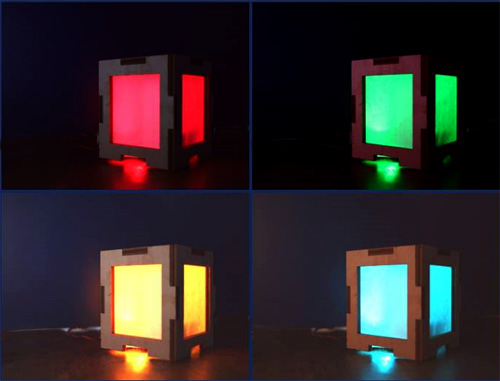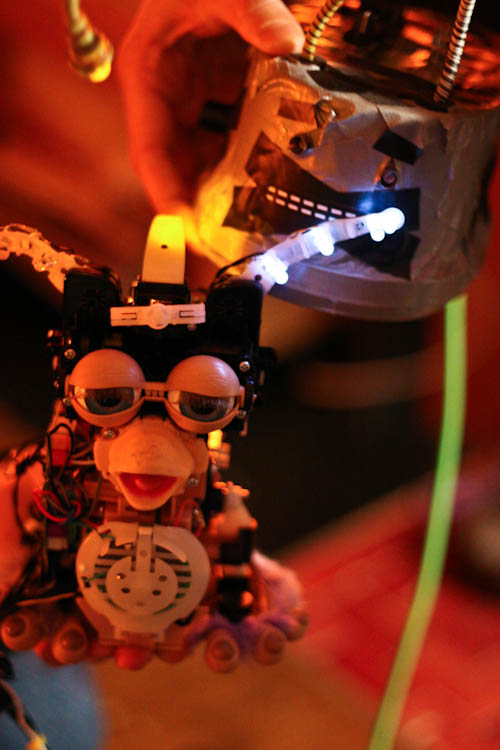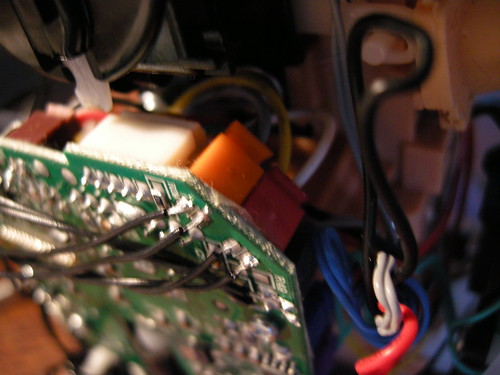Circuit-bending workshop at the British Science Festival
On Sunday the 19th of September I’m running three 1-hour circuit-bending workshops as part of the It’s a Geek’s World event, 10-4 at Aston University’s Students’ Guild Hall. (geeks_world on Twitter.)
We’ll be converting one of these toy mp3 players so that the sound it makes is controlled and distorted by light.
Circuit bend for It’s a Geek’s World. from nikkipugh on Vimeo.
The mod is pretty simple – so don’t worry if you’ve never soldered before – and as you can see from the video above the results are very engrossing. The kits come with earphones, so you can even play with them for as long as you like without risking familial discord! Alternatively… there’ll be another workshop where you can make your own audio amp. Yeah!
The workshop costs £3.50 and at the end of it you’ll have your very own bleepy chirpy tinkly thing to keep.
To reserve your place in advance you need to register on the It’s a Geek’s World website and then you can sign up for the different activities. There will also be a few places available to snap up on the day. My workshop runs at 10:15, 12:15 and 3:15.
The website is mostly booking system and doesn’t really show much of what will be going on, but take it from me: if you like gadgets, robots, and/or electronic noise then this is the place to be.
There are several workshops on offer throughout the day, ranging from learning to solder through to making a Beat Box sequencer with Mr Underwood. Something for everyone!
Nottinghack will be there with Drawdio kits. We had a fab evening when they came to fizzPOP for a Drawdio workshop, so that’s also tried, tested and approved!
We’re not neglecting the blinky light side of things either – there will be workshops for making these colour-changing boxes and a few other LED treats too.
As well as the workshops there will be people from Curious Minds (they of the Star Wars Force Trainer), oomlout, RobotBits and others. Expect interesting things to see, touch and interact with.
Others from fizzPOP will of course be there too, so come along and say hi – we’ll say hi back if we can hear you over all the bleeping noises!